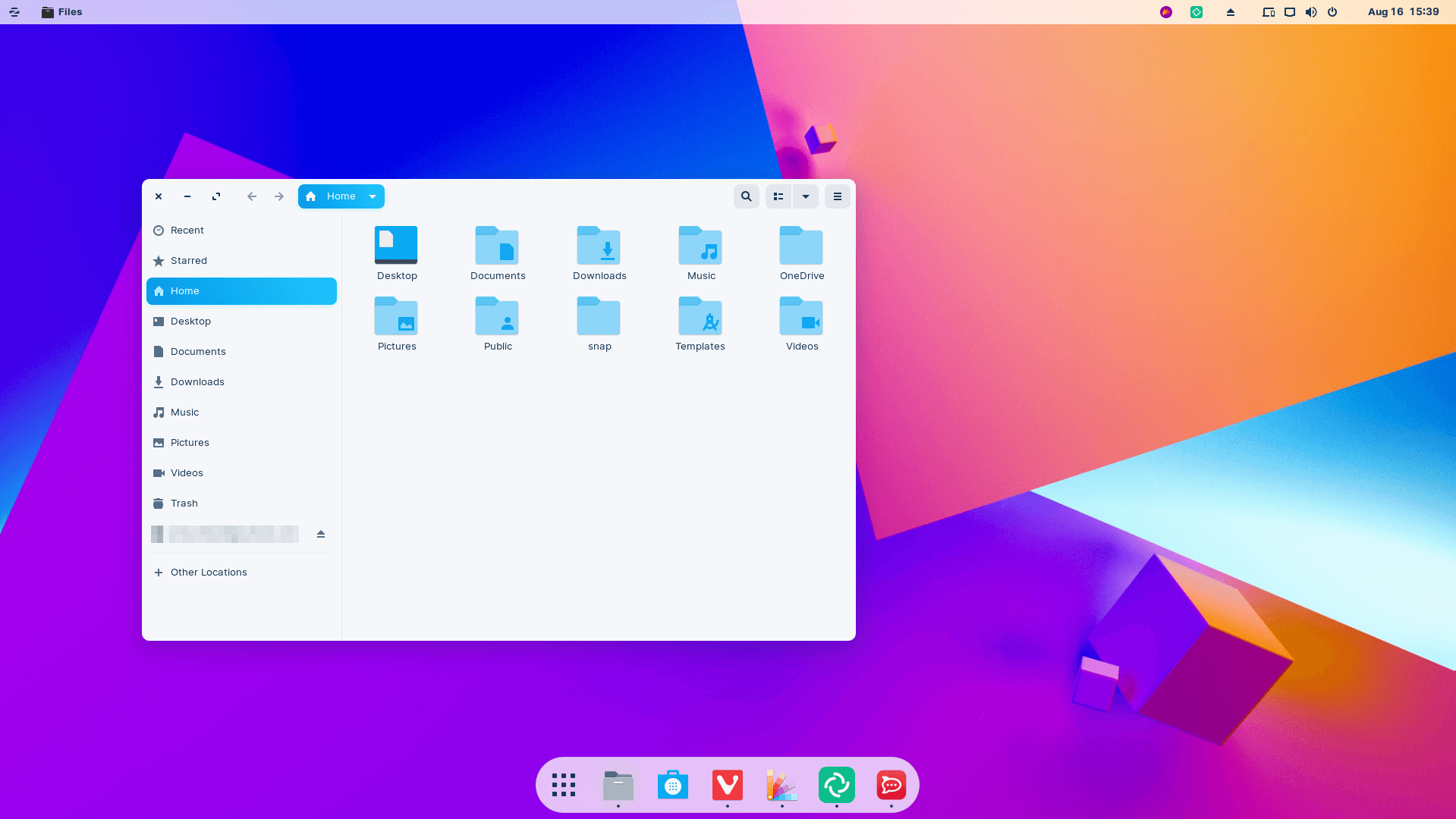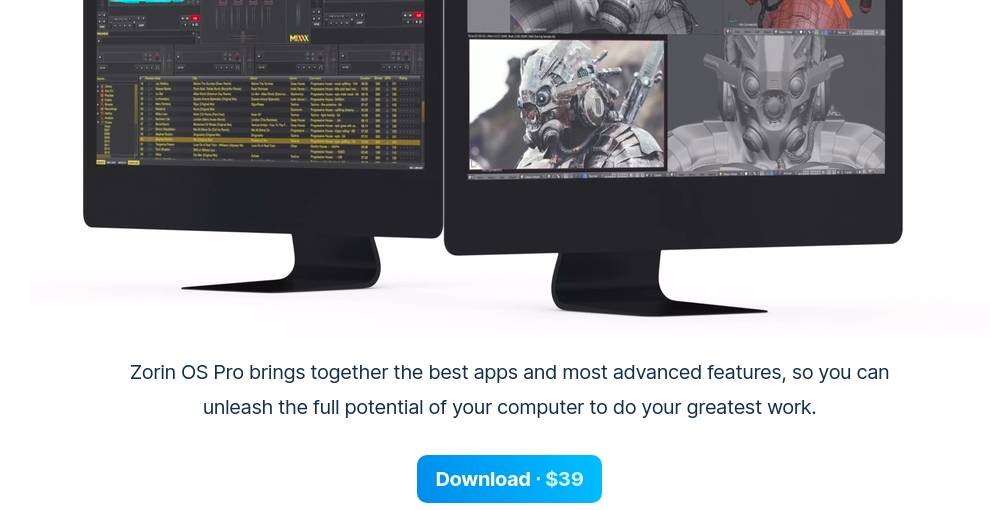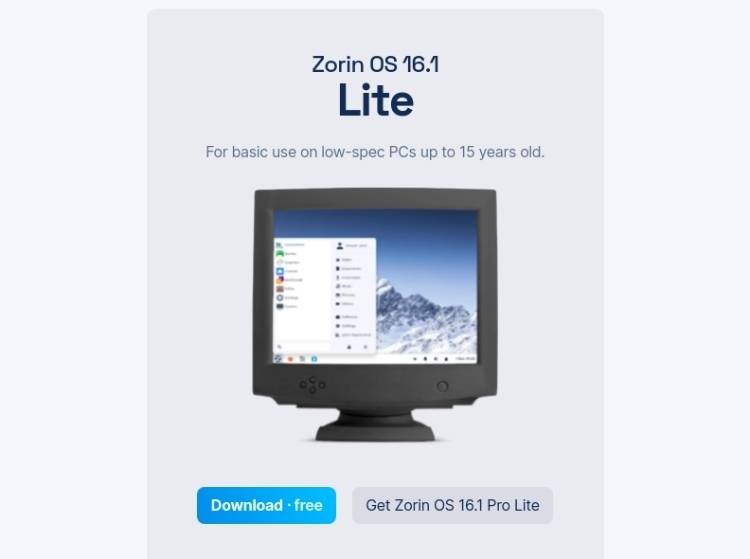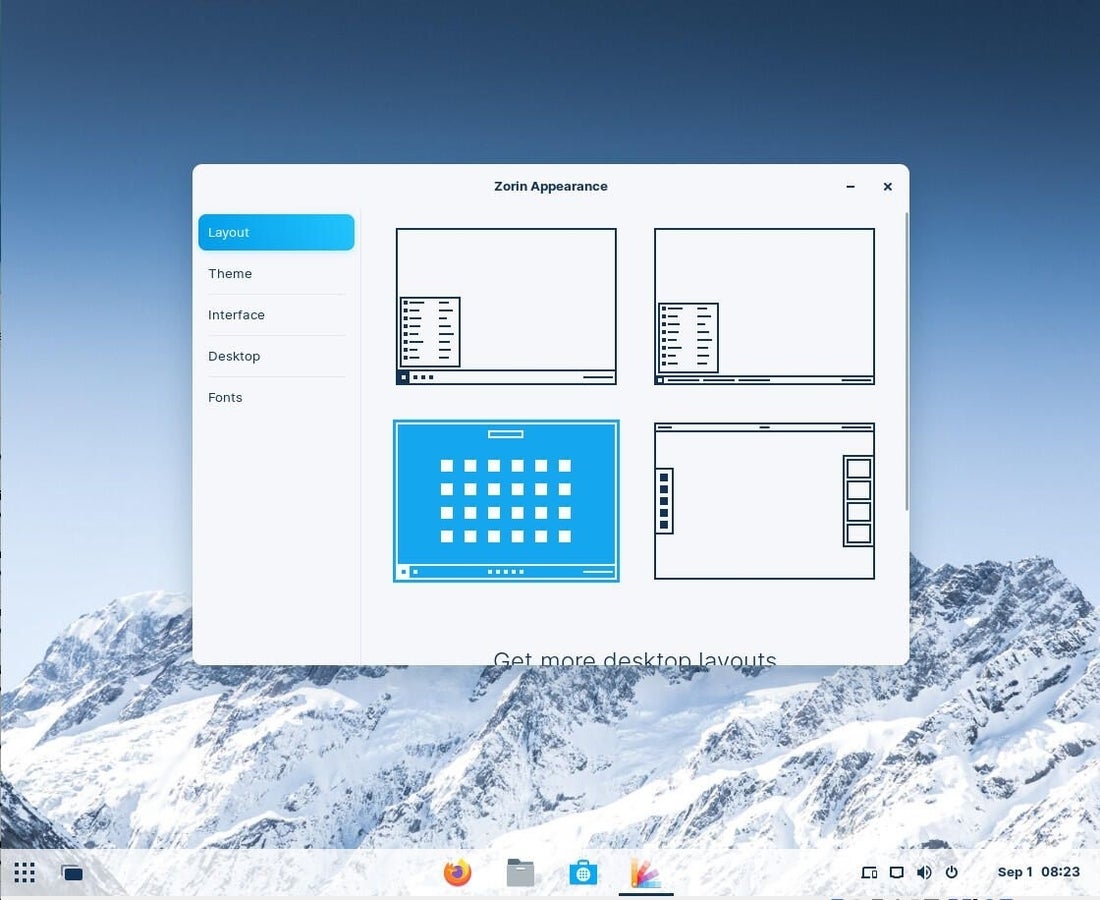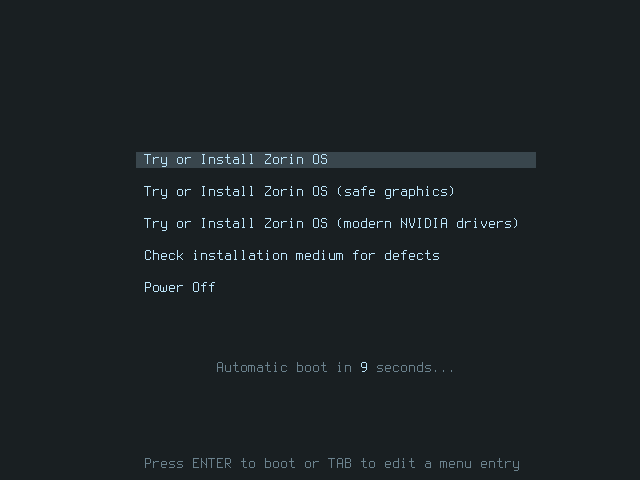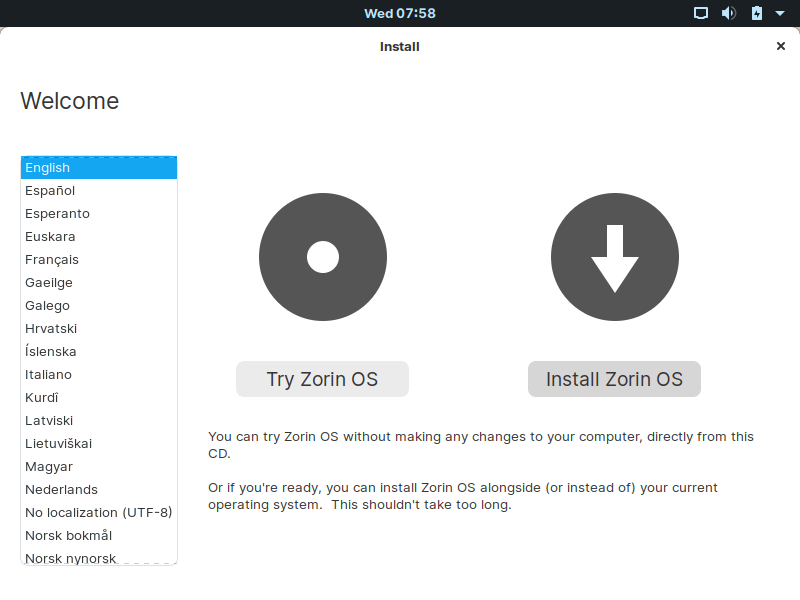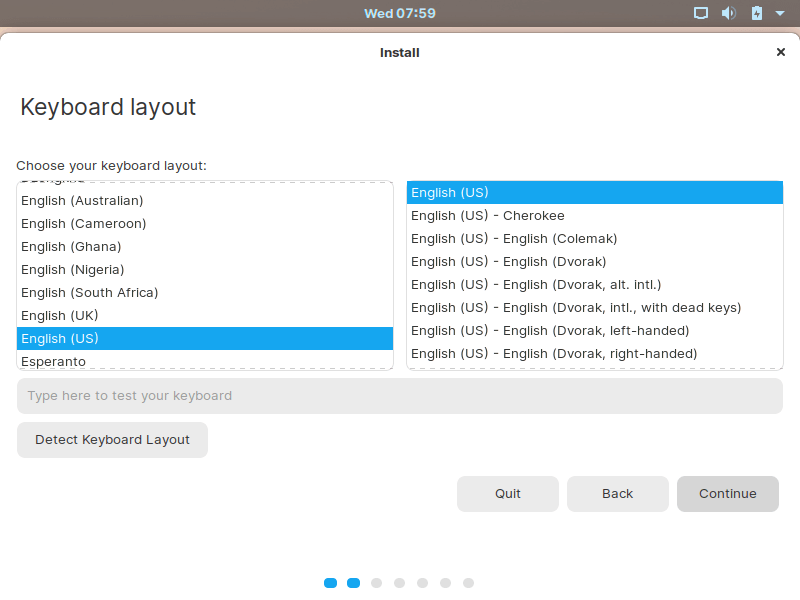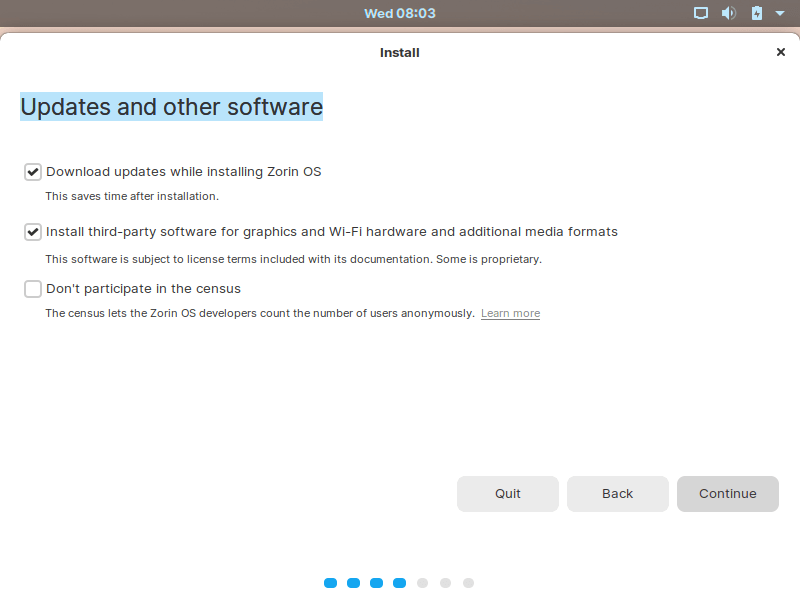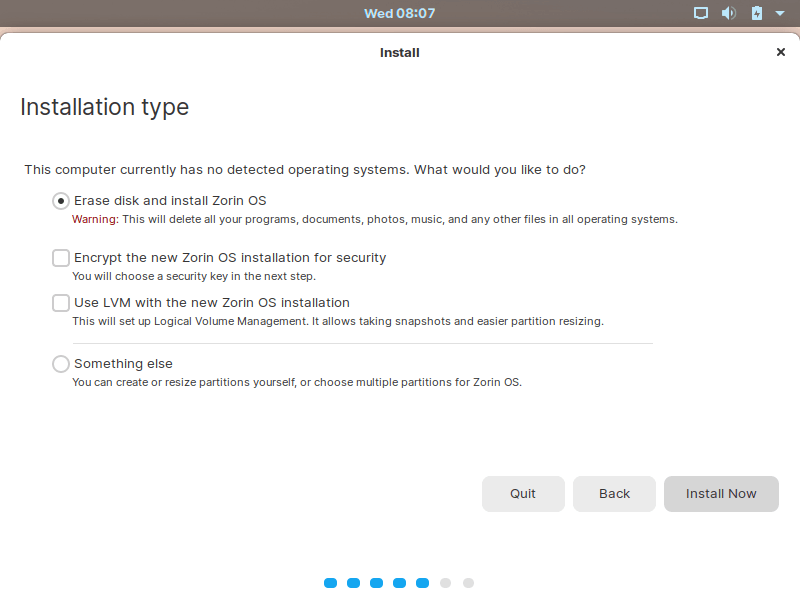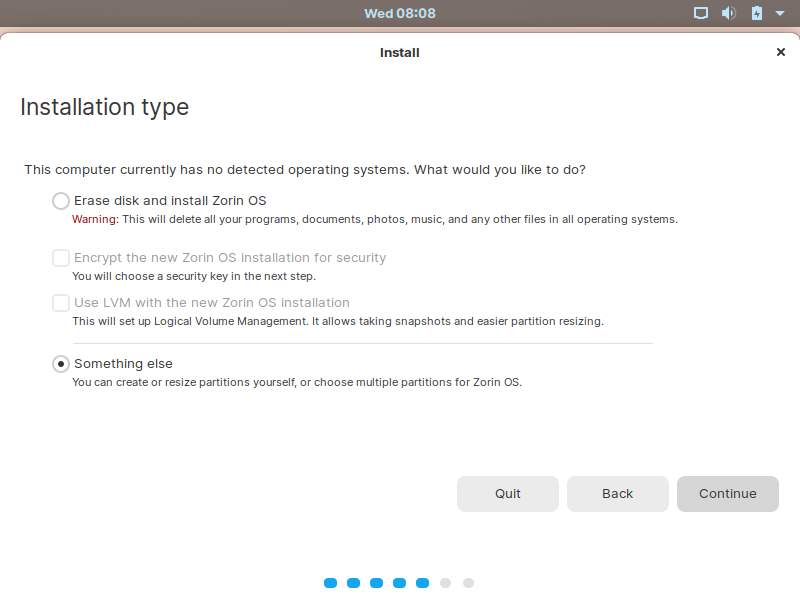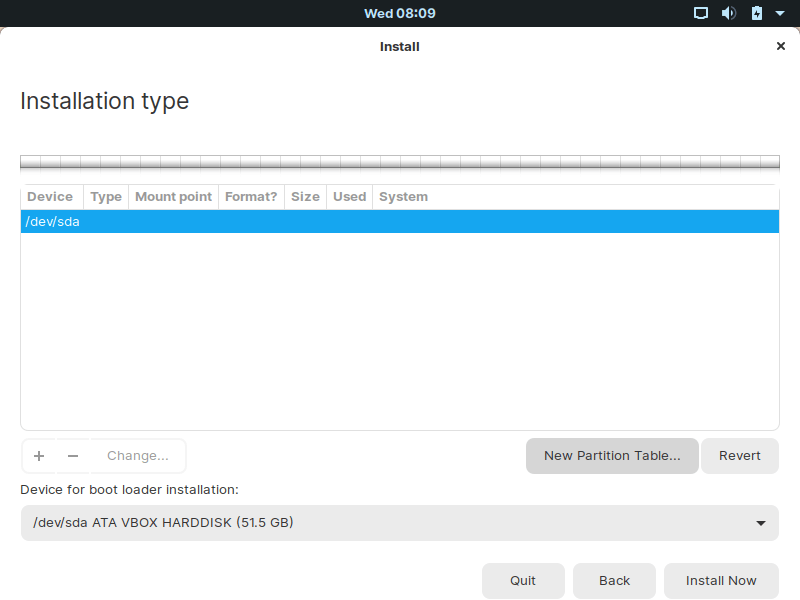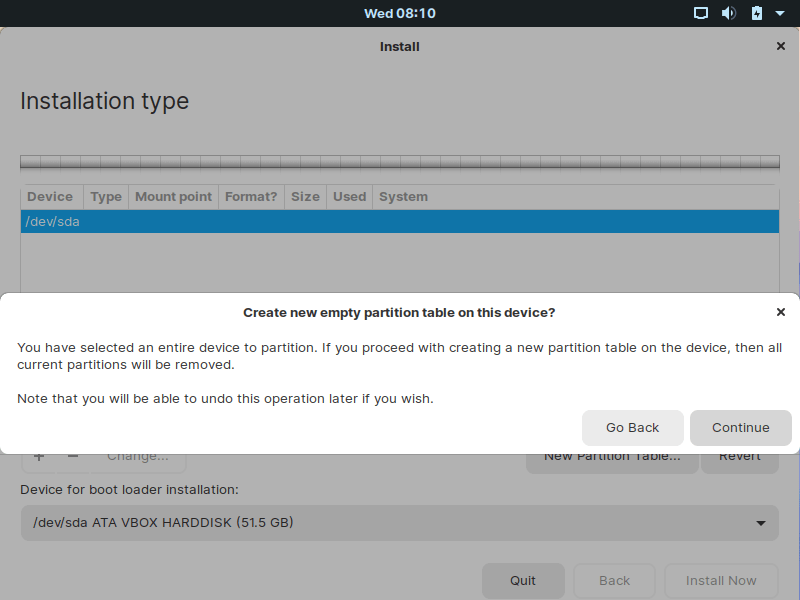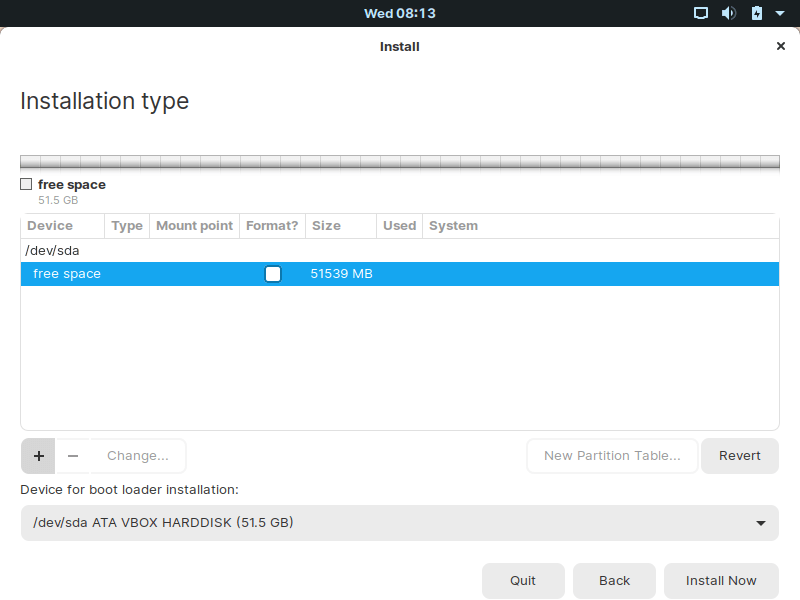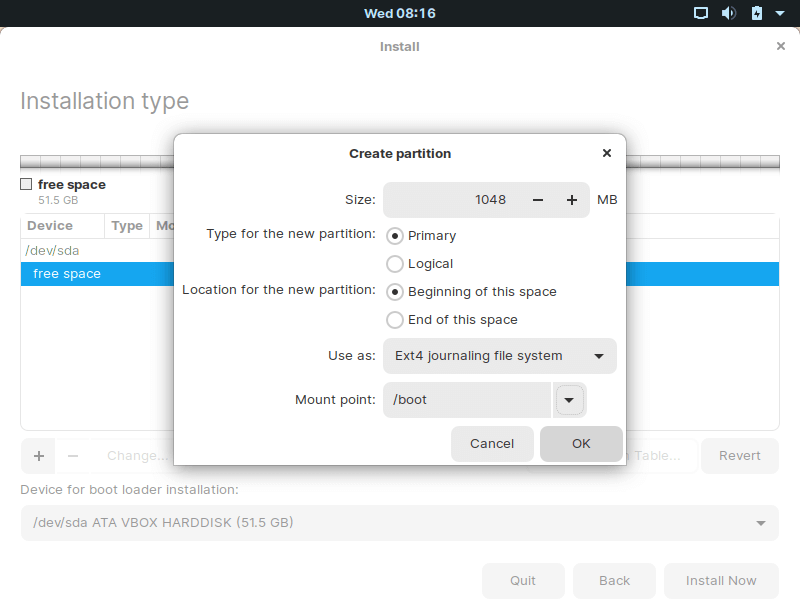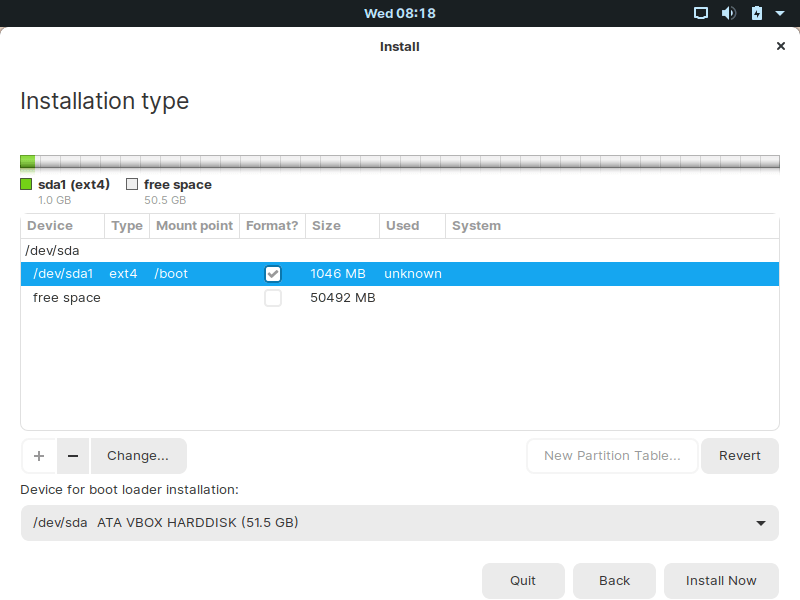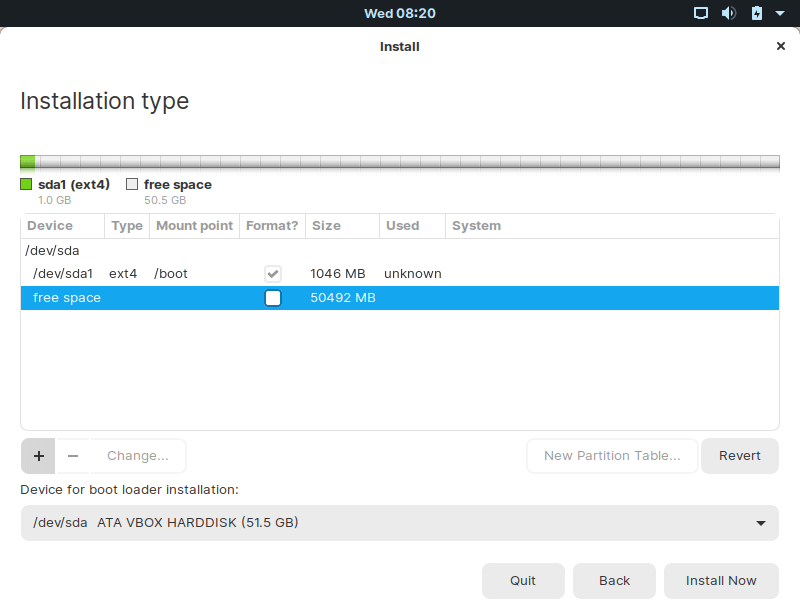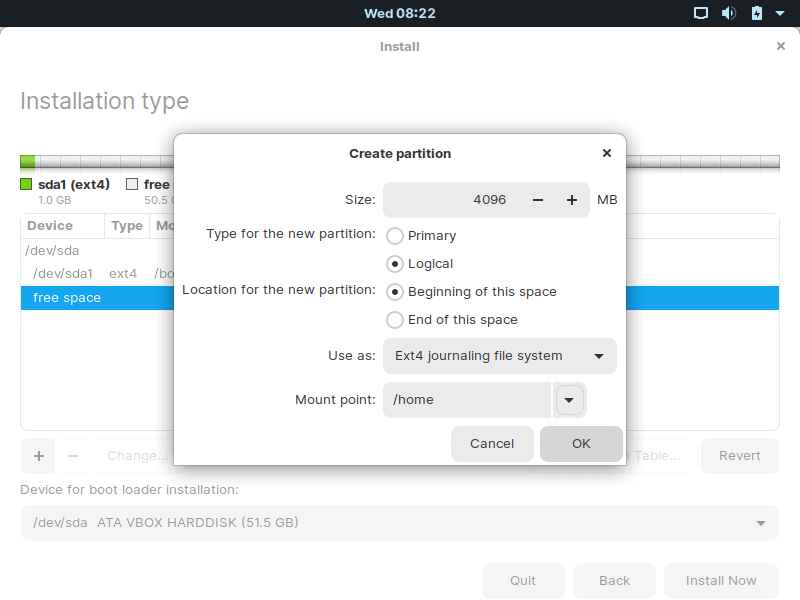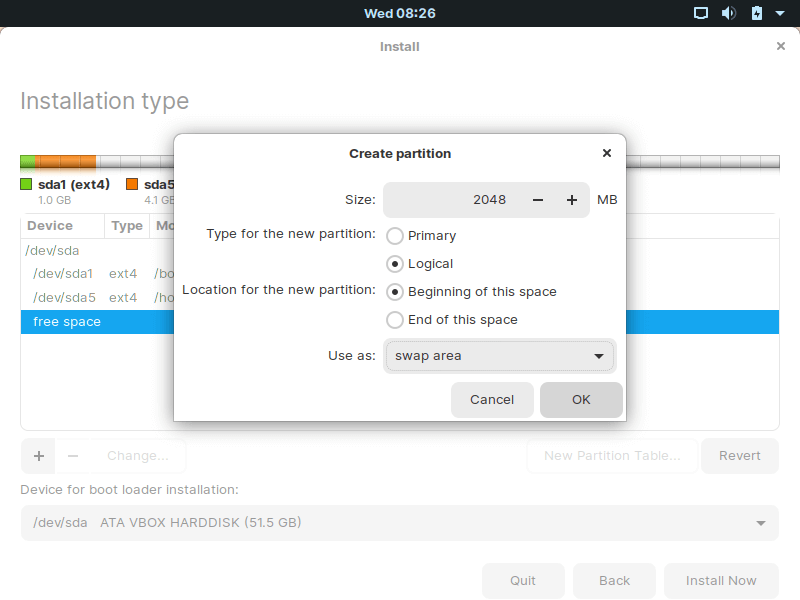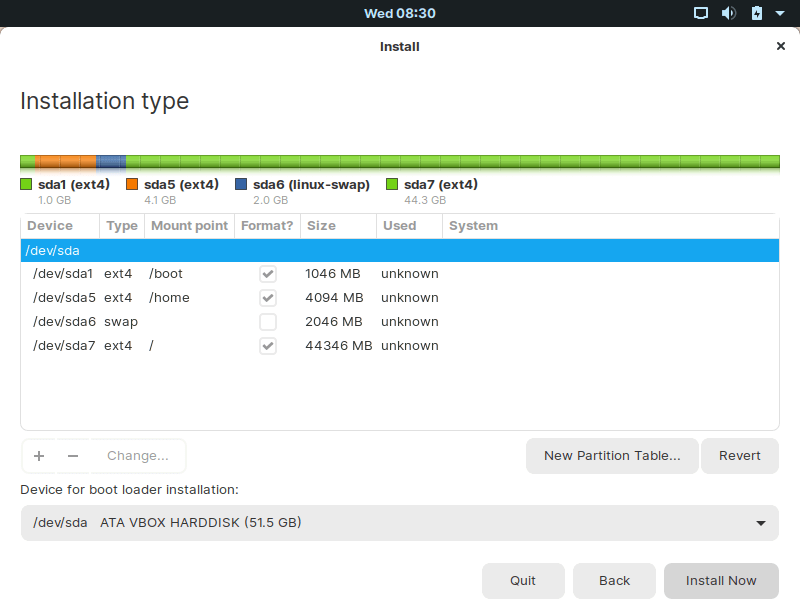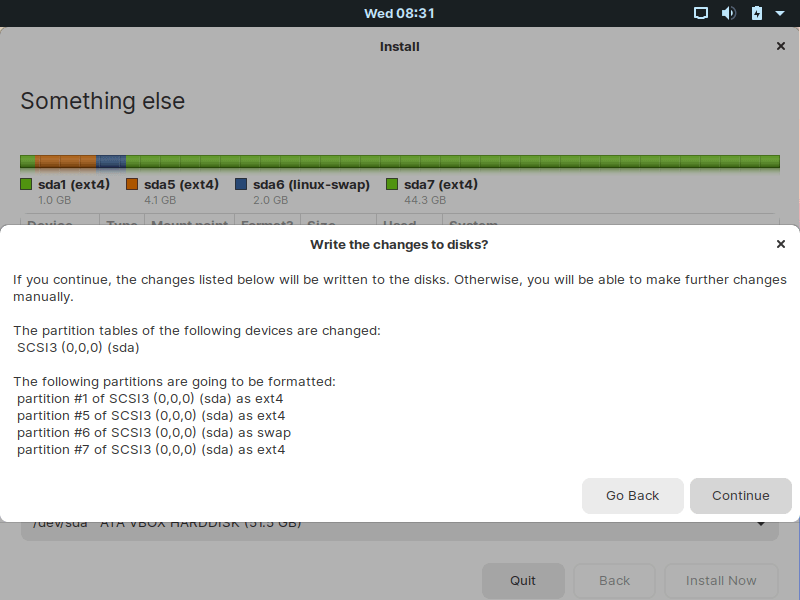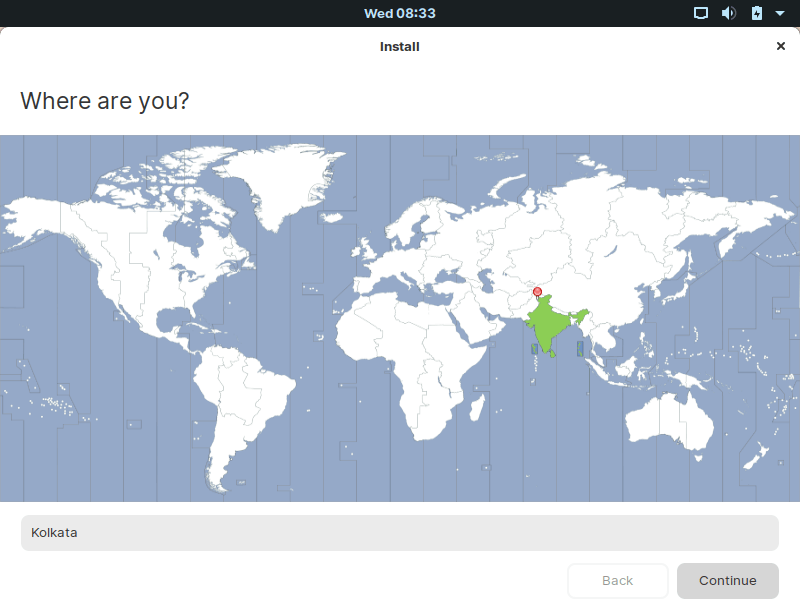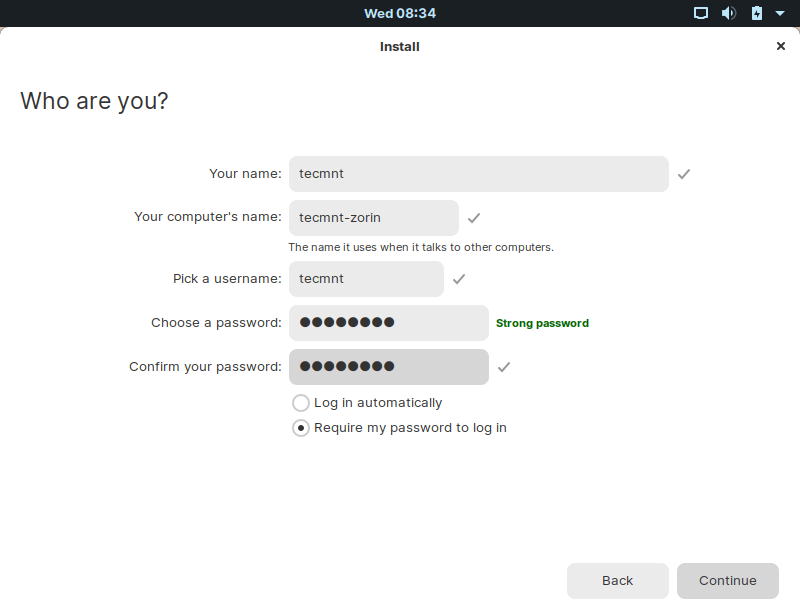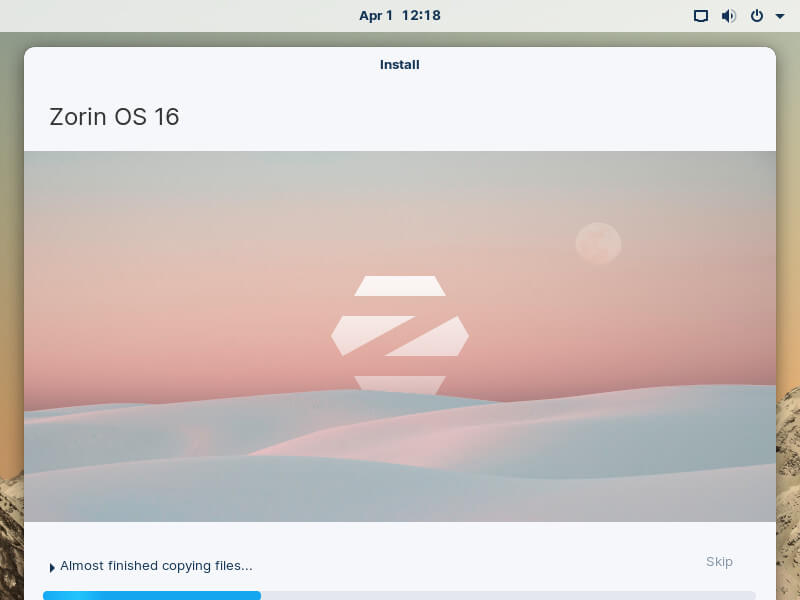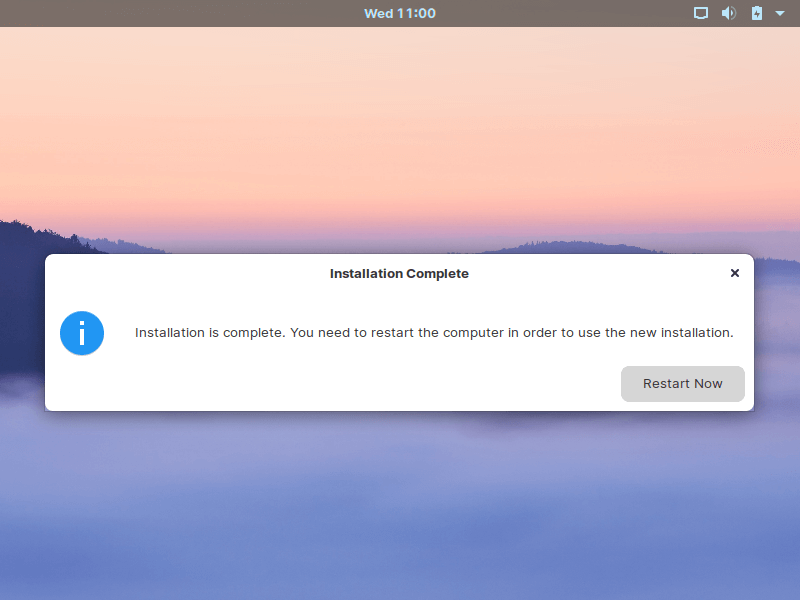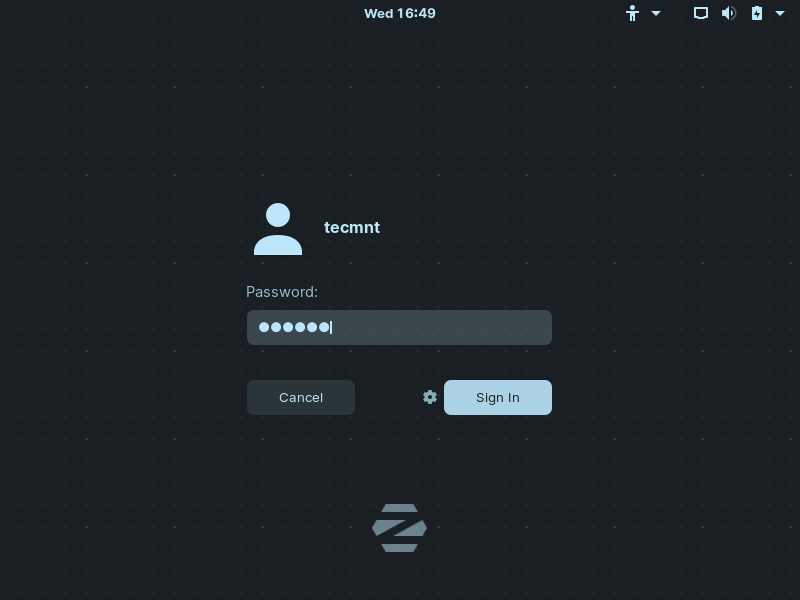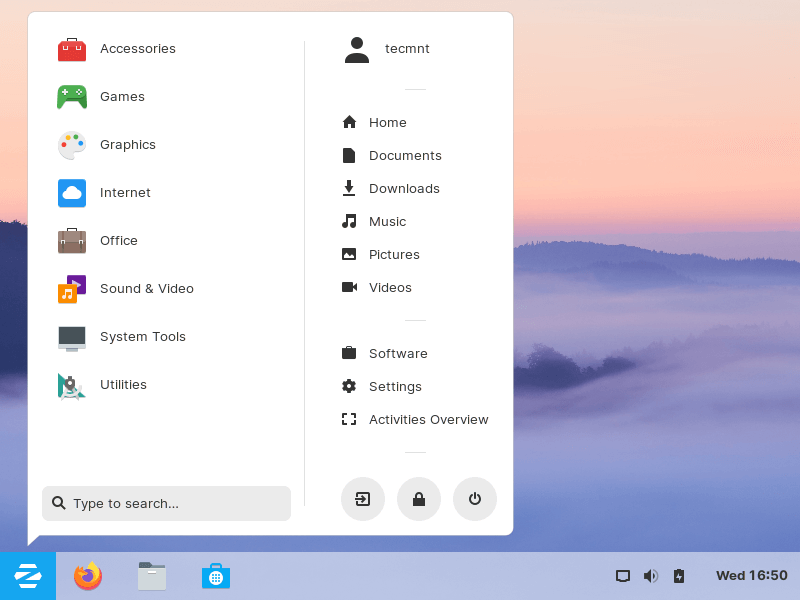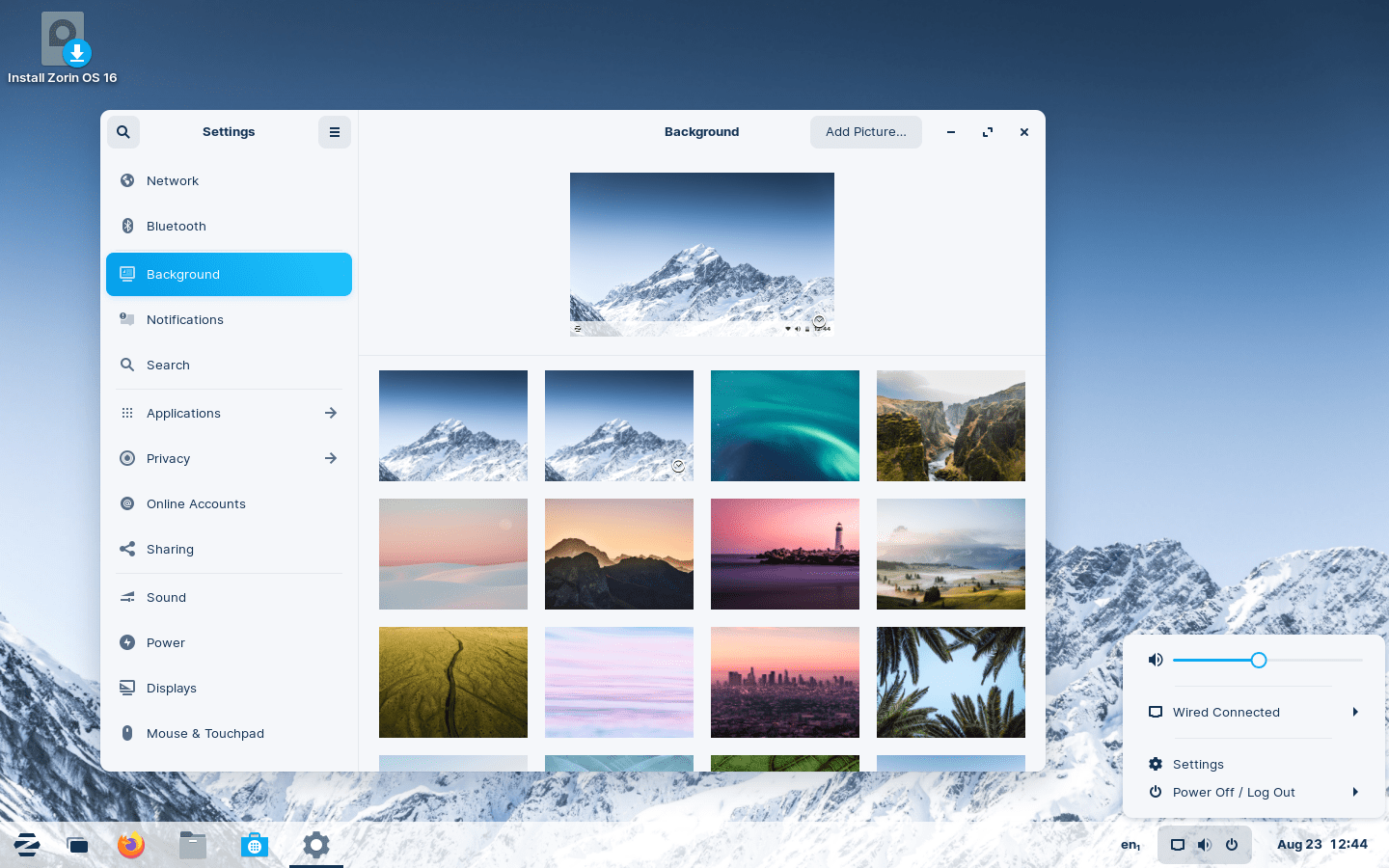Is Zorin OS Next Windows?
Zorin OS New Features
There are three versions available in the latest release. There are Pro, Core and Lite editions.
The development team decided that one of the products would be commercial and the other would be free. Many open-source applications come pre-installed on the Core version, which can be downloaded for free. In addition to Windows compatibility, it has themes that are similar to Windows.
The Pro version offers technical support, enhanced features such as games, improved desktop layouts, and complete assistance upon purchase. Please refer to the following image for a detailed comparison.
Zorin OS Flavours
Zorin OS is a powerful Linux distribution in three primary flavours: Pro, Core, and Lite. The objective is to supply an operating system that is equally accessible to novices and experts regarding productivity, cleanliness, and user-friendliness.
Therefore, let's look at the most significant features of each flavour of Zorin OS.
Zorin OS Pro
Zorin OS Pro is the most feature-rich version of this distribution, containing all the premium capabilities of the operating system. It offers an extensive collection of exclusive desktop themes, including Ubuntu-like, Windows 11-like, macOS-like, Windows Classic-like, and GNOME Shell themes.
Additionally, this flavour offers a comprehensive software package for various media-related tasks, including but not limited to video editing, image editing, audio editing, animation production, and more.
The accessibility app Barrier comes with a shared clipboard that makes copying and pasting between screens easy. Zorin OS Pro, the commercial version, costs $39 as of this writing.
Zorin OS Core
The desktop environment of Zorin OS Core is similar to that of Windows. LibreOffice, a document viewer and editor, GIMP, an image manipulation program and other GNOME applications are all included in this release.
Anyone can synchronize their mobile device and desktop computer with Zorin Connect. Zorin OS offers a selection of predefined themes that can be selected from the appearance menu.
Zorin OS Core features a desktop based on GNOME that is reliable, fast, and well-suited to virtual desktops and simultaneous use. Everyone can download and use the free Core version.
Zorin OS Lite
Zorin OS Lite is a lightweight version of Zorin OS designed to support devices with lower specifications. Due to its kernel optimizations, this flavour is compatible with most older machines still in use today.
Almost all required apps, including third-party applications such as LibreOffice, are included in the Lite version. The desktop environment is based on XFCE, which provides a lightweight, easy-to-use user interface. The Core and Lite versions are free to use and include all the standard desktop layouts.
Zorin OS Installation Steps
Zorin OS is a highly optimized enterprise-grade operating system that many call a "Windows look-a-like on steroids".
Specifically, Zorin has been designed with beginners in mind, particularly those who are transitioning from Windows or macOS to Linux.
The latest "dependable" release of Zorin OS is built on top of Ubuntu 20.04, which is a long-term support release (LTS) that provides security updates throughout the year.
Zorin OS 16.1 is the latest and most excellent operating system version, with no waiting for updates to bring you the latest and most impressive features and capabilities.
Zorin comes in 3 main variations: Zorin Pro, Core, and Lite. Among these variants, Zorin Pro packs with most software applications and features than any other. The latest version of Zorin Pro is Zorin 16.1. It was released on 17 August 2021.
Zorin Pro has undergone several improvements, including:
- It includes six desktop layouts: Ubuntu, macOS, Windows, Windows Classic, Touch, and GNOME.
- Many productivity applications for image editing, video production, and Office work have been updated.
- Patches for the latest security vulnerabilities have been applied to Linux Kernel 5.13.
- Several third-party graphic cards are supported, including the Radeon RX 5700 and AMD Navi.
Download Zorin OS Core 16.1
- Zorin OS 16.1 Pro for $39
- Free Zorin OS 16.1 Core
- Zorin OS Lite 16.1
PC Installation of Zorin 16.1 Core
Make the USB drive bootable by burning the ISO image of Zorin on it before beginning the installation. Using Rufus, this is a simple task to accomplish.
Following this, you are ready to move forward. The bootable medium should be inserted into your system, and the system should be rebooted.
Start Core Installation of Zorin 16.1
The screenshot shows that the first screen displays a list of options after booting. If an NVIDIA graphics card powers your computer, you should choose the third option, 'Try or Install Zorin OS (modern NVIDIA drivers).
The first or second option should be selected if your system is equipped with a graphics card from a vendor not listed above.
The installation will then provide you with the indicated two options. You may like to test Zorin before installation, which can be accomplished by clicking "Try Zorin OS." But in this case, choose the 'Install Zorin OS' option since the installation of Zorin is required for this guide.
Choose Keyboard Layout
Click on the 'Continue' button after selecting your preferred keyboard layout.
Install the Necessary Updates and Software
Select Download updates and third-party software at the 'Updates and other Software' step to install all the necessary software packages, such as web browsers, media players, and office applications.
Install Zorin OS on the Partitioned Disk
Following the installation of Zorin OS, you are presented with four options.
Select the first option, 'Erase disk and install Zorin OS,' if you wish the installer to partition your hard drive automatically. In particular, this option is helpful for beginners who are not comfortable partitioning hard drives manually.
Select the option 'Something else' if you want to create your partitions manually. This guide is intended to demonstrate how to make your partitions manually so that it fits this option.
Please click on 'Something else' and then click on 'Continue'.
The next step displays the hard drive you are about to partition. The system used for this installation only includes a single hard drive labelled/dev/sda. The first step in partitioning a drive is to make a partition table. Therefore, click on the button marked 'New partition table'.
After that, a pop-up dialogue will ask if you want to create the partition table or go back. Then click on 'Continue'.
The following crucial partitions will be created:
/boot - 1048 MB
/home - 4096 MB
Swap - 2048 MB
/(root) - Remaining space
To begin creating the partitions, select the free space and click the plus sign button ( + ), as shown in the figure below.
In this case, 1040 MB will be used for the /boot partition, so specify your partition's size in MegaBytes (MB). Select 'Ext4 journaling file system' from the drop-down menu, and choose /boot from the mount point drop-down menu. After you have made your selections, click the 'OK' button.
Once you return to the Partition table, you will notice that a boot partition labelled /dev/sda1 has already been created.
After that, you must create a partition for /home, select free space again, and click the plus sign (+) button.
Complete all the options as demonstrated earlier and click the 'OK' button.
As a result, two partitions have been created: /boot and /home.
To create a Swap partition, select free space again, and click the plus sign ( + ). Once you have entered the swap size and chosen the swap area in the 'Use as' drop-down menu, click 'OK'.
So far, we have three partitions set up: /boot, /home, and swap. The next step is making a new root partition by selecting free space and clicking the plus (+) symbol.
The figure shows that the remaining space will be assigned to the root partition.
Finally, our partition table is complete with all the required partitions. Click on the 'Install now' button to continue with the installation.
Verify that the partition table has been updated.
Location Selection
The installer will automatically detect your location if you are connected to the Internet. To move on to the next step, click 'Continue'.
New User Creation
The next step is to enter your user details, including your name, computer's name, and password. If you wish to strengthen the security of your system, please provide a strong password and click 'Continue'.
Upon completion of the installation process, Zorin's application files and software packages will be installed. As this process takes some time, it is an excellent opportunity to grab a cup of tea or walk around.
After completing the installation, you will be asked to restart your computer. As a result, click on the 'Restart now' button to initiate the process.
Following the reboot, you can log in using the username and password you specified earlier.
Logging into Zorin's desktop will allow you to enjoy its beauty and simplicity.
Conclusion
That concludes the installation and review of Zorin OS. After this step, you can easily access all Zorin OS's features.
Why Is Zorin OS Worth Trying, And Which Edition To Choose?
Linux newcomers often choose Zorin OS as their operating system of choice. The following are a few reasons why you should consider using it.
Each Linux distribution offers unique features suited to a distinct audience. With so many alternatives, you may require assistance choosing the best one.
Zorin OS, an Ubuntu-based Linux distribution, is designed for Windows and macOS users who find it challenging to migrate to Linux for various reasons.
This distribution is a good option for Linux beginners. Its interface and features resemble other popular operating systems, facilitating a swift transition to Linux. Here are some reasons why Zorin OS should be your next (or first) Linux distribution.
Zorin OS: Reasons to Choose It
Linux distributions are plentiful, each boasting its unique features and user-friendly interface, so standing out from the crowd can be challenging.
It is rated as one of the best Linux distributions, according to DistroWatch.com's list. Its rapid global ascent can be attributed to the fact that it is the go-to Linux distribution for newbies. On the other hand, that isn't the only thing that led to its adaptation.
- Ease of Use
Zorin OS is designed keeping the newer Linux users switching from other OSes in mind. It is easy to use regardless of the operating system you are accustomed to, requiring no prior expertise.
You may quickly tweak the operating system to resemble Windows or macOS, making it simple to adapt. Select your desired desktop type from the Appearance menu utilizing themes.
In addition, Zorin OS promises to support specific Windows applications via WINE or PlayOnLinux, which reduces the work required to locate Linux alternatives. It facilitates a simpler and more productive experience.
- Stunning Visuals
The user interface and desktop layout customization options in Zorin OS are also readily apparent. Users can add animations, adjust animation speed, enable or disable desktop icons, and customize the panel's typeface, theme, and other settings.
Using standard themes, you may give your device a Windows-, macOS-, or Ubuntu-like appearance and alter the layout of your desktop. To enhance the aesthetic appearance of your desktop, you may also install system-supplied wallpapers.
In addition to changing the desktop appearance, themes alter the entire system's formation. There is even the option to customize the design of error dialogue boxes. This software is of high quality in terms of theme and customization.
- GNOME and XFCE's Power
The GNOME desktop environment is the most well-known open-source Linux environment that allows you to customize your desktop with apps and tools. In Zorin OS Pro and Core, GNOME's customized desktop environment is the default desktop environment, making it an effective operating system.
Zorin OS Lite uses XFCE, a renowned and reliable Linux desktop environment, as its default desktop environment to offer fast and lightweight performance. In addition to keeping the system light, it also makes the desktop more interactive.
- Ubuntu's Power
There is no doubt that Ubuntu is the most famous Linux distribution of all time. In addition to being fast and visually interactive, it is also very feature-rich. With its Ubuntu roots, Zorin OS takes advantage of the capabilities of Ubuntu to a reasonable extent.
It inherited all of Ubuntu's excellent features. Additionally, this foundation makes Zorin OS more adaptable with diverse hardware and software combinations.
Zorin OS provides access to essential Ubuntu features and applications, including the APT package management. Zorin OS is a worthwhile distribution if you seek a lightweight and speedy Ubuntu-based operating system.
- Suitable for Older PCs
As stated previously, Zorin OS features a lightweight version designed specifically for low-end devices. Using the lightweight XFCE desktop, it supports nearly all older devices now in use. Instead of discarding your obsolete computer, you may revitalize it with Zorin OS Lite.
Why Is Zorin OS Highly Regarded In The Linux Community?
The Zorin OS is a Linux distribution based on Ubuntu. The ultimate goal of Zorin OS is to provide a Linux alternative to Windows users. The Zorin OS is also an excellent Linux distribution for those new to the Linux world. In addition to being fast, powerful, and secure, Zorin OS is extremely stable. Furthermore, Zorin OS does not keep any log of your online behaviour. Your personal information will not be compromised if you use Zorin OS.
- Suitable Alternative to Windows and macOS:
The Zorin OS website explicitly states that it is an alternative to Windows and Mac. There are six different layouts available in Zorin OS 16 as of this writing. Zorin OS has a similar design to macOS when you migrate from macOS. It will look very similar to the Mac OS desktop environment. As a result, there is no need for you to be concerned.
For those who are coming from Windows, Zorin OS offers both Windows and Windows classic layouts. The Windows Classic user interface is very similar to that of Windows XP. Zorin OS matches the look and feel of Windows by default. Users familiar with the Windows interface can jump right in without making any adjustments.
- Support for NVIDIA Graphics Cards Is Built In:
The Zorin operating system simplifies the process of installing NVIDIA drivers. When you install Zorin OS 16, it is even available as an option for installation.
With Zorin OS, it is super easy to install NVIDIA drivers even if you don't install them during installation. Use the Software & Updates app to install them after you have installed Zorin OS.
- Zorin Software Center:
Having an excellent software centre is one of the best features of Zorin OS. Almost everything you need can be installed from there. With Zorin OS, you can download open-source and commonly used proprietary software. The process is as simple as clicking a button.
- Zorin OS Gaming:
Also, Zorin OS is a highly recommended Linux distribution for gamers. As part of the Zorin OS software centre, you can immediately install Steam and play your favourite games.
- Installing Windows Applications:
You can easily install PlayOnLinux from the Zorin OS software centre and run your favourite windows applications on Zorin OS.
Wine is used as a frontend in PlayOnLinux. Windows users can set up software by downloading the appropriate.exe or.msi file and running it. The process is no different from that which is used in Windows.
- Integration with Android:
Zorin OS also has built-in android integration. The Zorin Connect app pre-installed on Zorin OS lets you easily sync your android phone's notifications with Zorin OS, browse your phone's photos from Zorin OS, reply to text messages from Zorin OS, and share files and web links. In addition, your Android phone can be a remote control for your Zorin OS computer.
- Compatible With Older Computers:
If you have an ancient computer lying around unused, you can install Zorin OS Lite or Zorin OS Education on it and give it a go. It will probably work. The official website of Zorin OS says it will run fast on computers as old as 15 years. Getting an old tech back to life is such a nice feeling.
- Free of Charge:
A variety of editions of Zorin OS are available for download on the official Zorin OS website.
According to the official website of Zorin OS, there are three editions currently available.
- Zorin OS Core
- Zorin OS Lite
- Zorin OS Pro
Two editions of Zorin OS are free to download and use: Zorin OS Core and Zorin OS Lite. The Pro edition of Zorin OS is not available for free, however. It is necessary to pay to download Zorin OS Pro.
There are some additional features available in Zorin OS Ultimate, including the following:
- macOS, Windows, Linux, and Touch themes
- A collection of free games
- An extra set of business and media applications.
The Pro version of Zorin OS is now available for $39 as of this writing.
Disadvantages Of Zorin OS
There were a few difficulties, particularly when running Zorin in the VirtualBox environment. There were times when mouse clicks were not processed, and there was no response on the desktop when icons or anything else was clicked. The keyboard acted similarly. A workaround for this is to execute a soft reset, after which everything returns to normal.
Conclusion
Regarding user-friendliness, Zorin OS is one of the best Linux distributions available. It is recommended that those new to Linux or switching from Windows or macOS give it a try.
Regardless of what operating system you have been using, Zorin OS gives you a completely different experience. In recent years, Zorin OS has established itself as one of the most reliable Linux distributions on the market, despite having many Linux distributions available.
Anyone can even test this OS before installing it. Zorin OS is an excellent solution if your older devices have performance concerns.