Basic Components of a computer system
Certain devices are essential for the function of the computer system.
Input Devices
Data and instructions are fed to the computer system using input devices. There are many input devices. The following are some of the input devices.
Keyboard
This is the most common input device. Though it is designed with the format of a conventional type writer, it provides keys for additional functions. Normally keyboards come in two sizes. That is from 101/102 keys to 104/108 keys. The functions of the keys in the keyboard are given below in Figure

Pointing Devices
Example 1 - Mouse
This is the most popular pointing device used. Mouse provides input via buttons. The mouse contains a left button and a right button. Mouse has a wheel to roll up and down in the screen. Laptop computers use, a touch pad or a mouse is as the pointing device.

Example 2 - Touch screen
This is the input and output device in the modern computers and mobile phones. Data is fed by touching the screen. It also acts as a pointing device.

Example 3 - Joy Stick
This is also a pointing device used in computer games which can move the cursor.

Example 4 - Light pen
Light pen is used to select menu items on the screen or to draw/write on the screen.The appearence is similar to a normal pen. This is used in Computer Aided Designs (CAD).
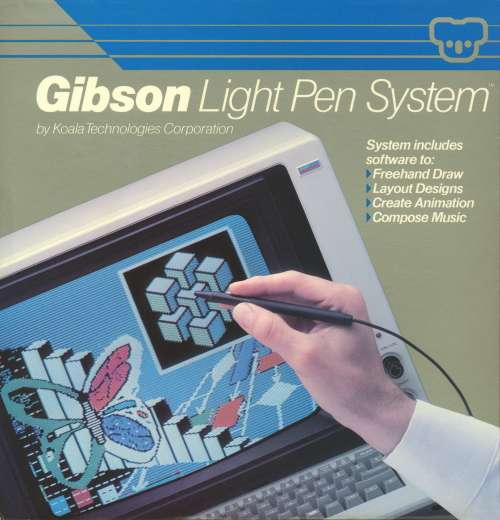
Imaging and Video Input Devices
Example 1 - Digital Camera
This is the input device used to input photographs and videos to the computer. Display screen serves as the output device of the camera.

Example 2 - Webcam
The webcam is used to view a user connected to the computer through internet or to capture videos. It is positioned on top of the laptop monitor, and for desktop computers, can be connected externally
Example 3 - Closed Circuit TV (CCTV)
The images or videos captured by cameras are fed as input to the computers. CCTVs are commonly used to maintain road safety and the security of premises.

Scanners
Example 1 - Flatbed Scanners
This is an input device which functions like a photocopying machine. The scanned image or document is captured by the laser beams and converted to digital data. The scanned picture / document can be saved in the computer.

Example 2 - Bar Code Reader
This device is used to read the bar codes. The bar code is converted to an alphanumeric value by the bar code reader and is fed to the computer connected to it

Example 3 - Magnetic Ink Character Reader - MICR
This is available in banks. It is used to check the accuracy of a cheque. This device reads numbers printed at the bottom of the cheque, its data such as bank code, bank account number and feed them to the computer.

Example 4 - Optical Character Recognition - OCR
This is used to capture text in a document and to edit that captured text in the document. This is commonly used in libraries and in government institutes.

Example 5 - Optical Mark Recognition - OMR
This is an input device which recognizes marks made using a pencil or a pen. It is commonly used to check forms filled in pen or pencil, correct MCQs of exam papers. It can read the marks and feed that data to the computer.

Example 6 - Automated Teller Machine - ATM
ATMs have made bank transactions convenient for customers. ATM machine reads the numbers in the debit or credit cards inserted into the machine and connect to the computer. Once the bank account number is read through the ATM, one system connects with the bank's computer for processing the transaction.

Microphone
Microphone is used to feed sound to a computer.

Tags:
Basic It
